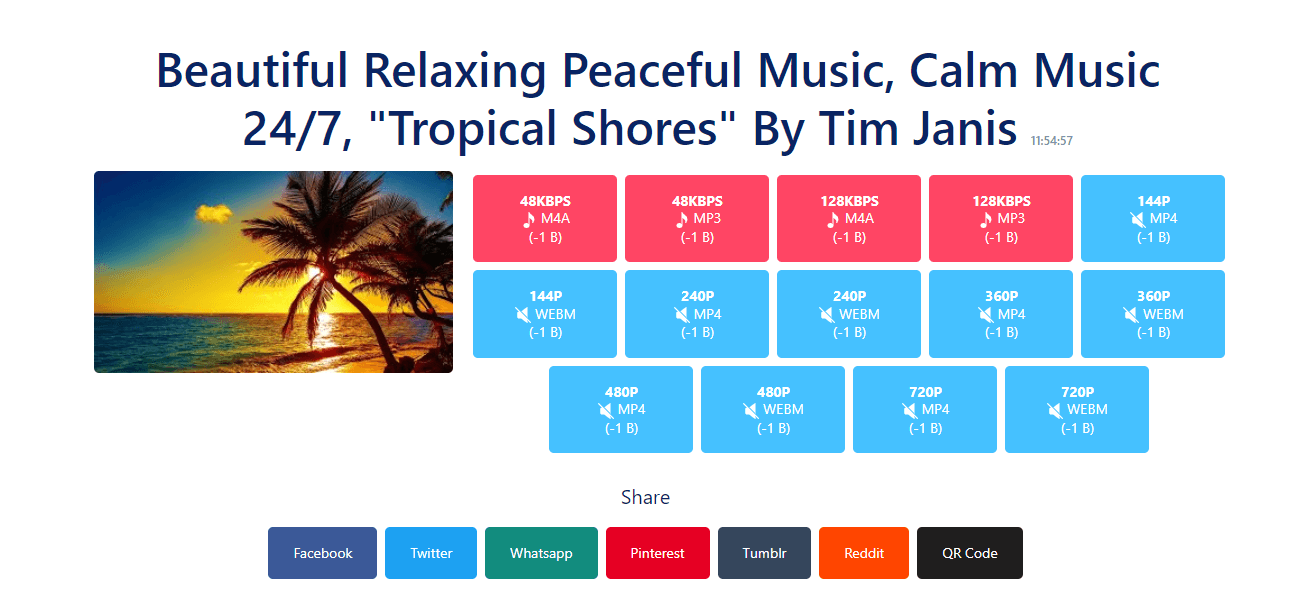
October 18, 2023
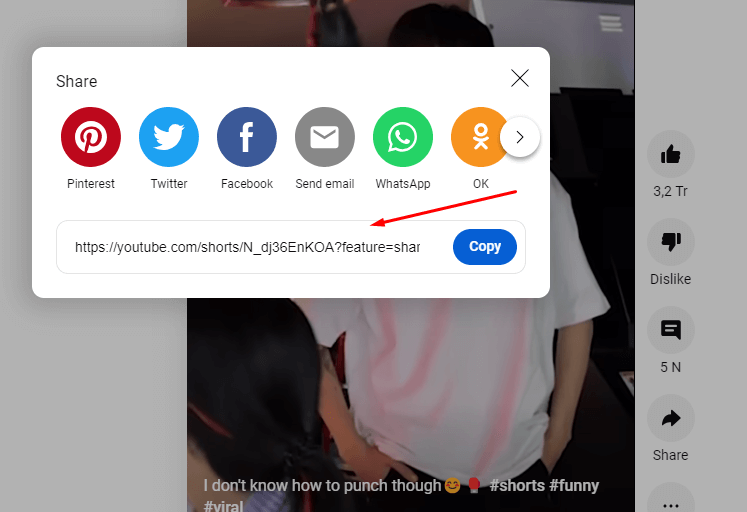
copy link to download 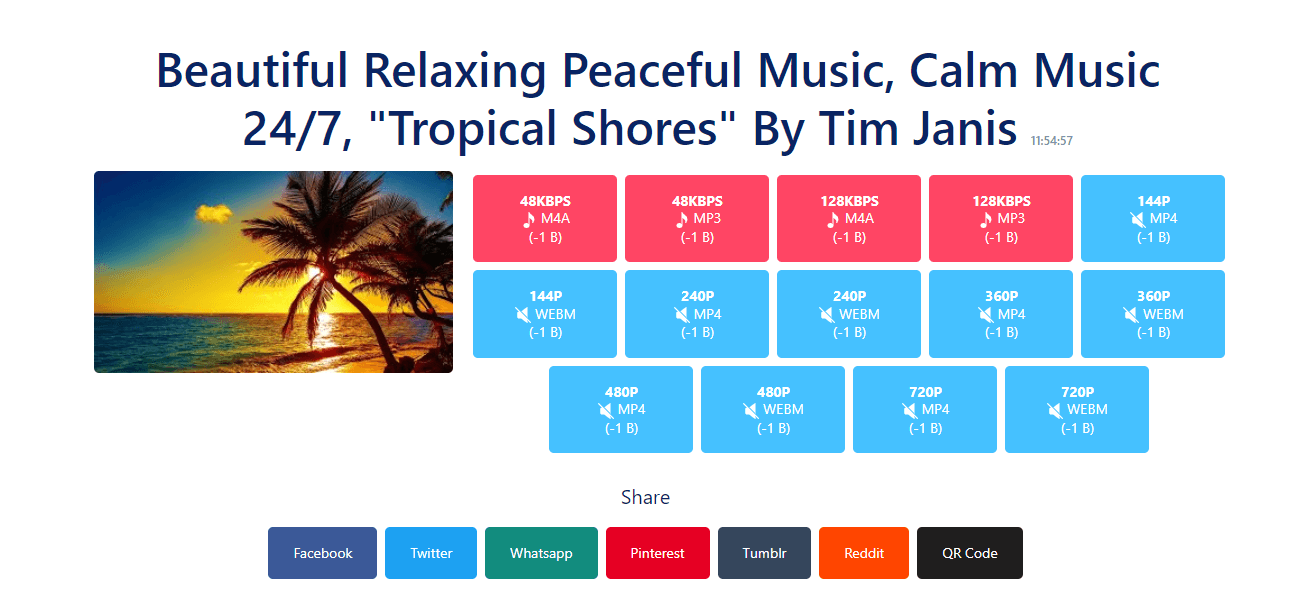
Multiple file download formats
How to download Youtube Shorts Videos with X2Shorts
In this article, I will show you how to use X2shorts Downloader to download shorts videos from Youtube to your deviced.
Step 1: Copy link video
On PC/Mac & Phone (iOS, Android): press the “Share” button then select “Copy Link”.
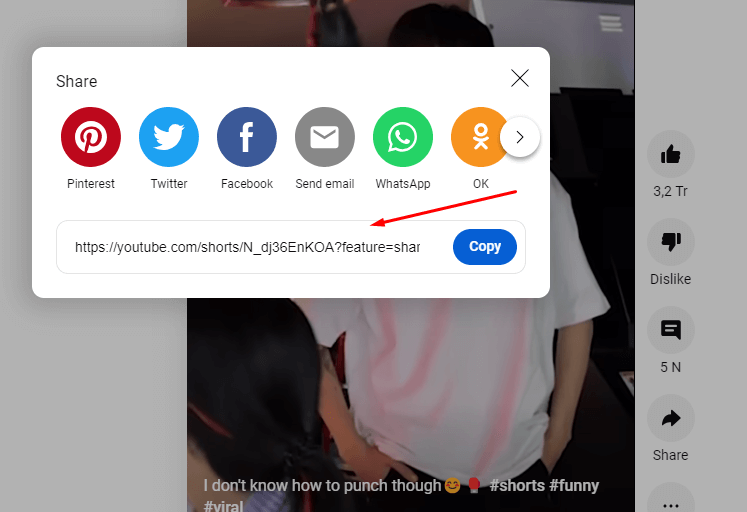
Step 2: Paste link
- Go to X2Shorts.com website
- Paste the copied Youtube video link into the input box and press the “Download” button
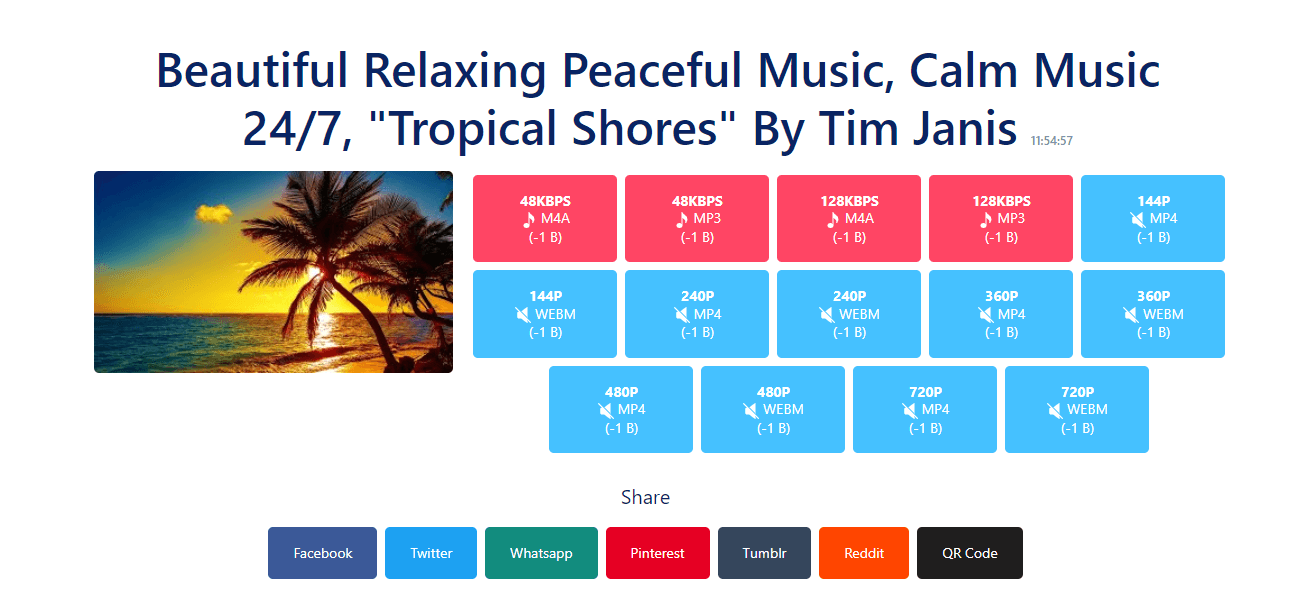
Step 3: Download Youtube videos
- Select the format and the quality you want to download.
- Just a few second, click to “Download” button to download the file to your device.
During use, if you encounter an error, please contact with us.
Good luck!